
New features:
New HeatBed MK42!
Hassle free PEI print surface
Integrated leadscrew Z axis
Full mesh bed auto leveling
Improved construction
Faster printing and more materials with E3D V6Full
Improved firmware and printer self test
Slicer support including Windows 10
cama de calor

We ditched the glass. Glass is a great insulator which can sometimes prevent the heated bed from doing it’s job – heating up the object to prevent warping. Only reason to use glass was to get a flat surface. No material sticks to it on its own and that means you have to put something on the surface. Usually messy glue and ABS Juice. We needed an alternative! We experimented with velvet polycarbonate film (BuildTak) which was no good. It is very easy to damage the thing and fuse object to it permanently. Kapton made a comeback on some printers so we decided to test it too, but it is still too easy to tear and degrades over time. Painters tape is only good for PLA and we needed something for all the materials. Later we found Ultem PEI which proved to be almost indestructible! You can crash fully heated nozzle into the surface without damaging it. We even laminate it directly on top of the heater traces. This way the heat transfer from the bed to the object is pretty much as good as it gets! Heatbed substrate is also much thicker at 3mm, which insulates the bottom side. These changes allow for the true edge to edge printing.
andy millonakis show

250x210x200 mm

Full mesh bed auto leveling
The feature our users wanted the most is autocalibration. This proved to be more difficult than we expected, just enabling the feature in Marlin does not cut it. The more points you probe, the more inaccurate the calibration got. Eventually we completely rewrote this part of Marlin. And we now not only compensate for the tilt of the heatbed but also even its slightest curvatures. We developed specialized 9 calibration points on the bed substrate to get great repeatability. As it turns out, you can’t just use induction probes on normal PCB heated beds. The printer then approximates 15×15 3D grid, basically 3D model of the bed tilt and curvature and uses it to compensate in Z axis. This way, you will always get perfect first layer and the heatbed can be completely bolted to the printer frame. Hassle free.

Prusa i3 MK2 probe on calibration mark
Improved construction
We improved the frame stability with connections between the main frame and Y axis without affecting the sexy i3 look 🙂
As I have already described, the bed is now completely bolted to the Y carriage with classic corner screws and two more in the center. This makes it easier to safely transport and ship the printer.
Electronics cover is completely reworked and gained an easy access door. Well, actually only one printed part remains the same as in the old release – y-idler 🙂
LCD cover has radically improved too, mainly to easily guide the SD card into the slot.

Prusa i3 MK2 enstop mount and RAMBo mini cover in the background
Faster printing and more materials
We upgraded the hotend from E3D V6Lite to E3D V6Full. This way we can push more plastic out faster which is very handy with the now increased build volume! Although we also had to improve the print cooling to be able to cool the extruded material in time. Temperature limit is increased to 300°C which allows us to print with few more advanced polymers like PC and more Nylon blends. V6Lite had occasional problems with the longevity of the PTFE tube inside it, this is solved with V6Full. You get state of the art top of the line hotend.
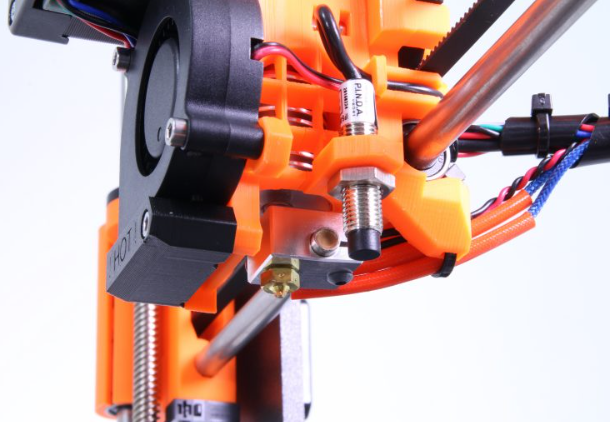
Prusa i3 MK2 with E3DV6 in custom mount
Improved firmware and printer self test
We continue to improve our fork of Marlin to be usable by real humans. Most notable new feature is printer self test. Printer is able to diagnose itself after you finish building it and guide you to fix the problems on it’s LCD! We never saw a 3D printer kit which is able to do that. We added printer statistics counting the filament used and time elapsed. Both for actual print and also for the lifetime of the printer.

Prusa i3 MK2 self test in progress
Slicer support including Windows 10
We continue to extend the range of provided slicing software support. We provide settings for Slic3r, Cura, Simplify3D, Kisslicer and latest addition for MK2 is a Windows 10 support! You can check this out at Microsoft booth at Makerfaire Bay Area 2016! In Slic3r I created settings for more than 12 materials!
Comments